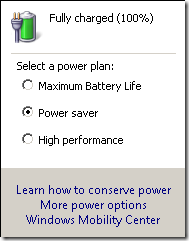I can’t seem to force my power task icon to have the power plans I want. For example, I currently have the following three plans in the figure below. If I want to switch to “Maximum Performance,” I will need a few more clicks.
To create shortcuts to change the power plan in your Windows computers (I have Vista), start a command prompt, and run:
powercfg.exe –L
This will give you a list of GUID for all your power schemes. For example:
To create a shortcut to change to the Power saver scheme, use the following command in your shortcut:
powercfg.exe -setactive a1841308-3541-4fab-bc81-f71556f20b4a