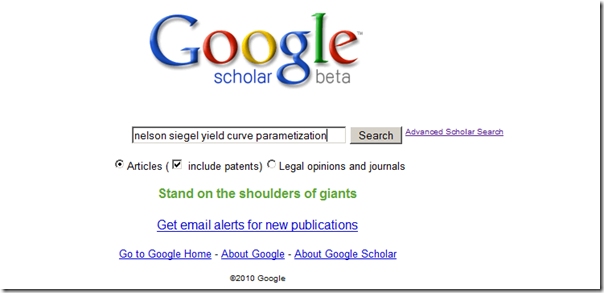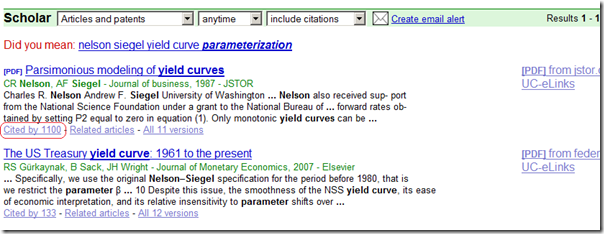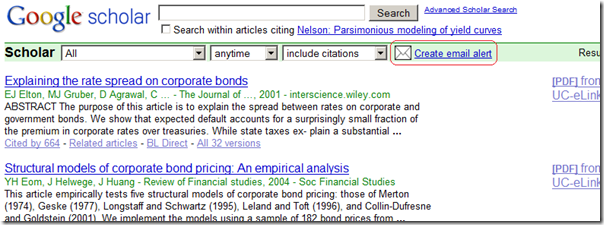Google scholar has an email alert feature that functions very much like Google’s regular search alert. However, it distinguishs itself in its ability to set alert based on citation. For example, if your research is very much related to using the Nelson Siegel yield curve estimation method – you would want to read or at least be aware of any new work that cites the original paper. Google scholar has a way doing this.
- To set this up, first go to Google Scholar and find a paper that relates closely to your research:
- When you find the paper, click on the “Cited by” link:
- This brings you to a list of other papers that cites the paper you are interested in. For the example here, it returns the first set of 1,100 results. Now, to have Google alert of you of new papers in the future, click on the “Create email alert” link:
- You can change the amount of alerts per email. When you’re set, click on the “Create alert” button:
And that is it. Google shows a list of alerts you have set up, and you can edit them if needed. For me, I already had the Nelson Siegel paper alert setup. Therefore, Google tells me that the alert already exists.