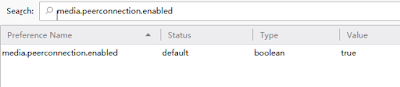Yesterday, I tried to make a phone call from Google Voice via my Firefox browser directly, but it kept failing. I would click on a number to call but then nothing happened. Then I tried calling using Google Hangout instead -- but that too failed.
If you too can't seem to make phone calls via Google Voice, see if "Media Peer Connection" is enabled. In Firefox, you would type in the address bar "about:config" to access the special settings, search for "media.peerconnection.enabled", and set it to true. Once I have done this, I can make phone call using Google voice again via my web browser.
By default, the option should already be set to "true", but if you are worrying about securities issue like WebRTC leaks, you might have at some point turned it off by setting it to false.
I have gotten into a habit of logging changes as I make them on my computer. When something goes wrong, I look back at what I have changed and see if undoing them help. That was how I remember that I have disabled some Firefox setting relating to WebRTC and that might be the cause of the problem.