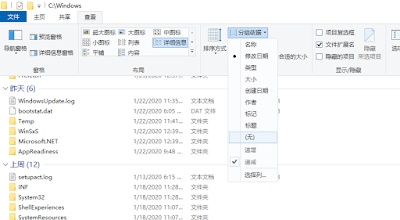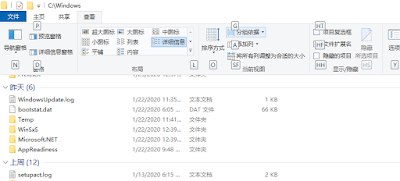Some pictures of where to find the option to stop Explorer from grouping files by date in Windows 10. I have a computer I purchased in Asia and is stuck with Chinese-language Windows -- and I don't read Chinese well. I absolutely love the reply/comment from Pimp-Juice-It when the asker said "There is no View tab. I'm displaying My Documents be clicking on the "folders" icon at the bottom of the screen. Is there another way?"
The reply:
"… click on and go into the folder in question and once in it press these keys in this order one after the other Alt, V, G, Down [arrow] 8 times, and then Enter—This should remove the grouping."Reference: https://superuser.com/questions/1463179/how-can-i-eliminate-date-modified-grouping-from-my-documents